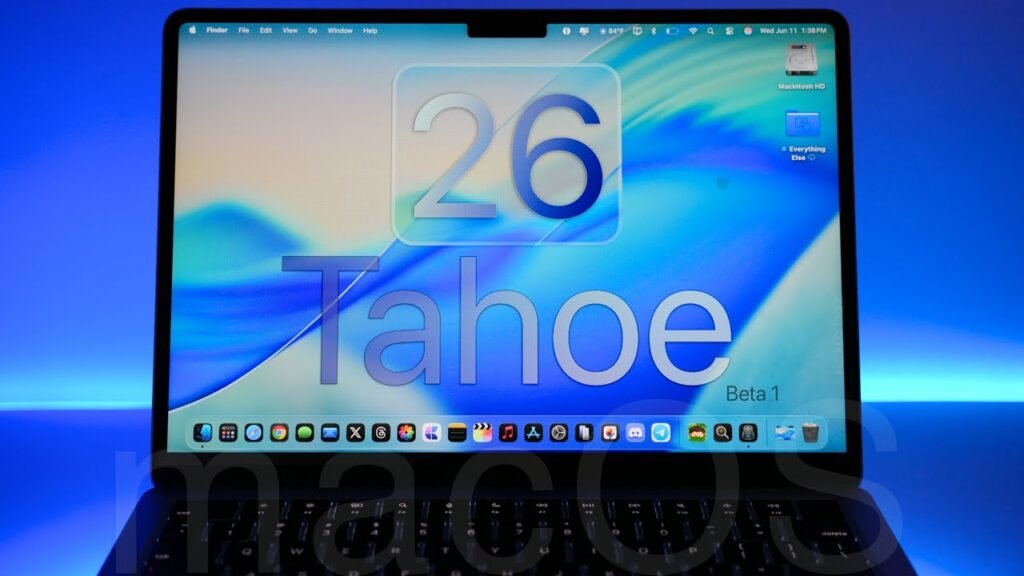macOS 26 Tahoe Beta Preview: Spotlight Steals the Show
Apple’s macOS updates have often felt like an afterthought compared to the flashy upgrades for iOS and iPadOS. But with macOS 26 Tahoe, the company is finally giving Mac users something substantial. After testing the developer beta, it’s clear this isn’t just another minor refresh—Spotlight alone makes it worth the upgrade, and the new Liquid Glass design adds a sleek modern touch.
Spotlight Evolves Into a Power User’s Dream
Spotlight has always been handy for finding apps or files, but in macOS 26, it’s transformed into something far more powerful. Now, it can search cloud services, run Apple shortcuts, and even execute basic commands like pulling up recent screenshots with a simple /screenshot prompt. It’s like having a command line without ever leaving your keyboard.
During testing, Spotlight became my go-to for everything—searching the web, managing browser tabs, and even sending quick messages. Typing YouTube, hitting tab, and searching directly from Spotlight saved time. It also learns your habits, so common commands pop up faster over time. For keyboard-centric users, this upgrade is a game-changer.
Liquid Glass Brings a Fresh Look
The new Liquid Glass design gives macOS 26 a polished, modern feel. The menu bar is now fully transparent, making the screen appear slightly larger, and widgets and Control Center have subtle glass-like effects. While purely cosmetic, these tweaks make the OS feel more refined without impacting performance. On Apple Silicon hardware, everything runs smoothly.
Better iPhone Integration
Apple has finally added a dedicated Phone app to macOS, though it’s fairly basic—just contacts and recent calls in a clean Liquid Glass window. More useful is the addition of iPhone Live Activities in the menu bar, letting you track things like food deliveries or rides without grabbing your phone. If you need to interact, macOS automatically mirrors the app from your iPhone. It’s a small but smart way to keep users locked into Apple’s ecosystem.
Other Notable Upgrades
Shortcuts now supports custom automations with Apple Intelligence, letting you trigger AI-powered actions like comparing transcripts or generating images. Safari’s Liquid Glass redesign looks sharp, though not as transformative as on iOS. Notes gets AI-powered reminders when sharing content, and Photos finally supports Pinned Collections. Apple Music’s AutoMix feature, which blends tracks like a DJ, is a fun addition for casual listeners.
Final Thoughts
macOS 26 Tahoe feels like a meaningful step forward, especially for power users. Spotlight’s upgrades alone make it a standout, while Liquid Glass gives the OS a fresh look. Better iPhone integration and smarter automation tools round out a solid update. If you’ve been waiting for Apple to show macOS some love, this might be the release that wins you back.