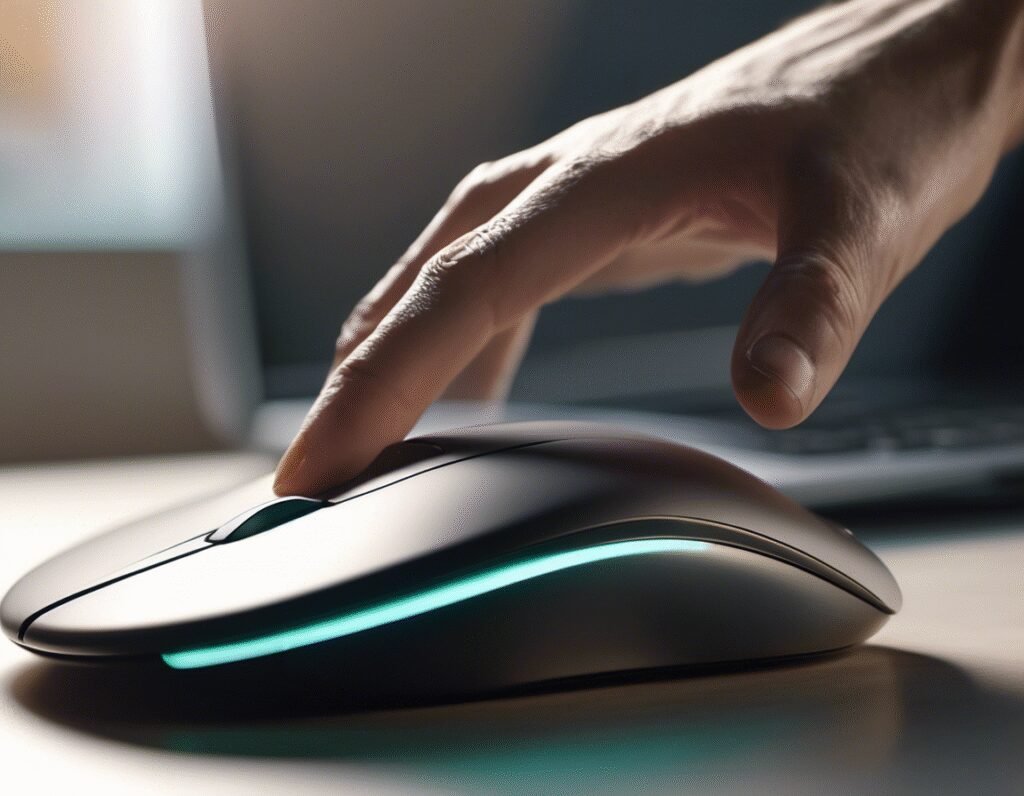The Best Ergonomic Mouse for 2025: Comfort and Productivity Combined
A mouse might seem like a small part of your workstation, but choosing the right one can make a big difference in comfort and productivity. After setting up your monitor at eye level, picking the right keyboard, and taking regular breaks, the next step is finding an ergonomic mouse that suits your needs. For those dealing with wrist pain or conditions like carpal tunnel, a well-designed mouse can help reduce strain.
Ergonomic mice come in different shapes, including vertical, semi-vertical, and trackball designs. Vertical mice position your hand in a handshake-like posture, reducing forearm twisting. Semi-vertical mice offer a middle ground between traditional and vertical designs, while trackball mice minimize arm movement by using a thumb-controlled ball.
What to Look for in an Ergonomic Mouse
The best ergonomic mouse depends on your body and daily tasks. Key factors include shape, weight, button feel, and connectivity.
Types and Shapes
Vertical mice tilt your hand upward, reducing forearm strain. Semi-vertical mice provide a gentler angle, making them easier to adjust to. Trackball mice keep your wrist stationary, ideal for those with shoulder or neck tension. Some mice include a palm support flange to keep your wrist aligned.
DPI, Weight, and Buttons
DPI (dots per inch) determines cursor sensitivity. Higher DPI means faster movement, while lower DPI is better for precision work. Weight affects ease of movement—lighter mice reduce strain, while heavier ones may feel more controlled. Button responsiveness is crucial—hard-to-press buttons can cause unnecessary tension.
Extra Features
Most ergonomic mice include standard buttons, a scroll wheel, and DPI adjustment. Some offer programmable buttons for shortcuts, improving efficiency. Connectivity options include wired, Bluetooth, and wireless dongles. Bluetooth is convenient but may have slight latency, while wireless dongles offer faster response.
How We Tested
We tested over 20 ergonomic mice, evaluating comfort, responsiveness, and ease of use. Each mouse was used for several hours to assess performance in real-world work scenarios.
Top Picks for 2025
Goldtouch Semi-Vertical Mouse
A balanced design that eases wrist strain while maintaining familiarity.
J-Tech Digital Rechargeable Vertical Mouse
Adjustable angles and a rechargeable battery make this a versatile option.
Evoluent VerticalMouse
A premium vertical mouse with smooth tracking and a comfortable grip.
Logitech MX Ergo Trackball
A high-quality trackball mouse that minimizes arm movement.
Razer Basilisk V3
A gaming-friendly ergonomic mouse with customizable buttons.
Other Mice We Tried
Razer Pro Click V2 Vertical
A well-built vertical mouse with RGB lighting, but Bluetooth connectivity was slow.
Logitech MX Master 3S
A top-tier productivity mouse, but lacks a true ergonomic tilt.
Logitech Lift Vertical
Popular but too small for larger hands and less smooth in movement.
HP 920 Ergonomic Vertical
Comfortable but imprecise cursor tracking.
Turtle Beach Pure Air
A solid gaming mouse but not truly ergonomic.
Perixx Perimice-719
Affordable and accurate but best for smaller hands.
Anker 2.4G Vertical
A budget option with decent performance but stiff buttons.
Choosing the right ergonomic mouse can enhance comfort and reduce strain during long work sessions. Whether you prefer a vertical, semi-vertical, or trackball design, there’s an option to fit your needs.