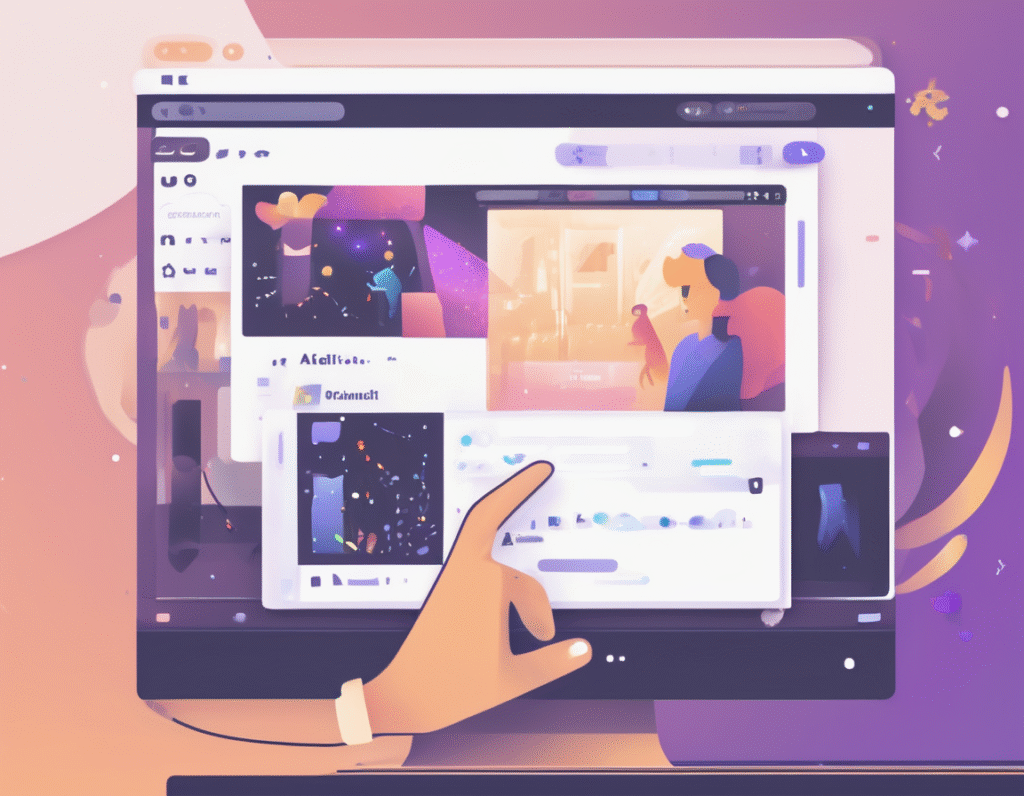Google is now rolling out its Gemini AI assistant to all Chrome desktop users in the United States for free. This move eliminates the previous requirement for a paid AI Pro or AI Ultra subscription to access the feature. Eligible users who have their Chrome language set to English will see a new sparkle icon appear at the top of the browser interface. Tapping this icon opens the Gemini sidebar, allowing users to start making requests. The tool is also accessible on mobile. Android users can activate it by holding their phone’s power button, while Google is working to bring the assistant to the Chrome app on iOS. Since its initial introduction, Google has enhanced Gemini’s capabilities within Chrome. The AI can now work across multiple open tabs, enabling it to compare information and create summaries from different websites simultaneously. A significant new feature is its ability to access and recall your browsing history. This is designed to help users find information they vaguely remember seeing online without manually sifting through their history. A user could ask, what was that blog I read on back to school shopping? and Gemini will locate it. The updated Gemini also offers deeper integration with other Google services like Calendar, YouTube, and Maps. Users can ask the assistant to schedule meetings directly. For long YouTube videos, Gemini can generate a list of timestamps to help viewers jump to specific sections. On the security front, Google is expanding the role of its on-device model, Gemini Nano. It will soon work to protect users against deceptive websites that use fake virus alerts or giveaway scams. Chrome is also getting a new algorithm that learns a user’s preferences for granting permissions like camera or location access. For requests it determines a user is unlikely to approve, it will present them in a less intrusive manner. Furthermore, an upcoming AI feature will simplify updating compromised passwords. Starting with a few supported sites like Coursera, Duolingo, and Spotify, users will be able to change a password with a single click through Chrome’s built-in password manager. Looking ahead, Google plans to introduce agentic capabilities to Chrome, allowing Gemini to complete tasks autonomously. This could include actions like doing weekly grocery shopping through Instacart. This feature, first previewed as Project Mariner in 2024, represents a significant step for AI in browsers, though similar web-surfing agents from other companies have had mixed results in early testing. Google’s vice president of product for Chrome, Mike Torres, emphasized the company’s focus on ensuring a smooth user experience before a broad release, stating they aim to avoid potential snafus. Finally, Google is adding a direct shortcut to its AI Mode search chatbot within Chrome’s address bar. This provides instant access to the dedicated search chatbot without needing to navigate to the Google homepage first. Torres noted that the shortcut is optional and intended to complement existing user behavior rather than change it. As with most major Chrome updates, these new features may take a few days to roll out to all users.