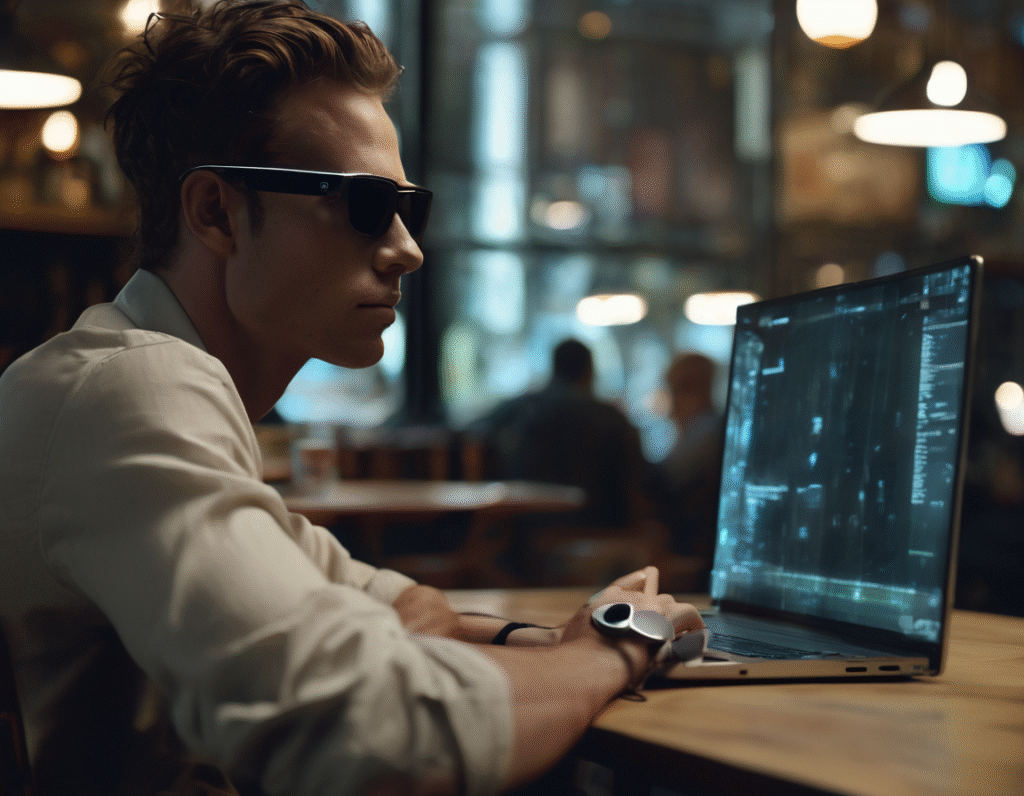Xreal One Pro Smart Glasses Offer a Practical AR Alternative There I was, sitting on a couch in a suburban cafe, typing on a MacBook Pro while wearing what looked like oversized glasses plugged into the computer. To most people, I probably looked a bit silly. But from my perspective, I was looking at a massive 222-inch virtual display through Xreal’s One Pro smart glasses, which mirrored my laptop screen. Like a visual version of noise canceling, the glasses blocked out the chaos of the cafe so I could concentrate. I could also darken the frames to serve as pseudo-sunglasses, further removing distractions. This work session made the idea of smart glasses seem more compelling than other attempts in the market. With the One Pro, Xreal is close to making the dream of versatile smart glasses a reality. It is not trying to be something you wear all day. Instead, it is meant for specific purposes. Plug the One Pro into your laptop and you can use it as a virtual monitor. Connect it to your phone or tablet and you have a personal theater. You can even hook it up to some portable game consoles to play on the move. Sure, the Xreal One Pro still looks clunky, with its oversized frames and a USB-C cable. But at 650 dollars, it is significantly less expensive than high-end VR headsets and easier to travel with. It is also vastly more useful than glasses that only show a limited amount of information in a single screen, because its displays work across both eyes and mimic a full-sized screen. The Xreal One Pro is more of a monitor you wear on your face while stationary. This approach avoids the ethical dilemmas inherent in camera-equipped smart glasses that can covertly record. On a practical level, it is better to have specialized tools that leave us in control. At the most basic level, Xreal’s One Pro smart glasses are just virtual displays you can wear. The One Pro features dual 0.55-inch Sony Micro-OLED screens running at 1080p with a 120Hz refresh rate. Unlike VR headsets that trap you in a dark void, the One Pro lets you see the real world outside of its screens. Several shades can darken the glasses, making the virtual display appear brighter. At the darkest level, it is great for movies. Bose mini-speakers are built into the arms, along with buttons for managing brightness. A single USB-C port sits at the end of the left arm. I quickly forgot the cable was there during extended sessions. At 87 grams, the One Pro is light and I was able to wear it for hours comfortably. Since the Xreal One Pro is fashioned after sunglasses, they cannot sit atop normal eyewear. If you have a prescription, you will need to buy inserts, which can make sharing the glasses annoying. I mostly used the Xreal One Pro as a virtual display for work, but it was incredibly helpful for watching movies when away from home. While waiting in a parking lot, I could put on the glasses, plug it into my phone, and watch anything on a massive virtual screen. It was even more helpful while traveling. Having a portable virtual display you can deploy instantly feels like a superpower. I was surprised how bold and colorful the glasses were when I cranked up the brightness. The built-in Bose speakers were also surprisingly clear, though I used headphones for immersion. The Xreal One Pro was a helpful gaming accessory too. For slower-paced titles, it was nice to game on a large virtual screen by plugging the glasses into a handheld console. Getting it to work with some devices, like the new Nintendo Switch, can require extra accessories. The more I used the Xreal One Pro, the more impressed I was by its sheer versatility. Its major downsides are its price and the fact that you will never look cool wearing it. You will not be walking around with them on. But that also means you will not have to worry about the privacy concerns that come with other smart glasses.