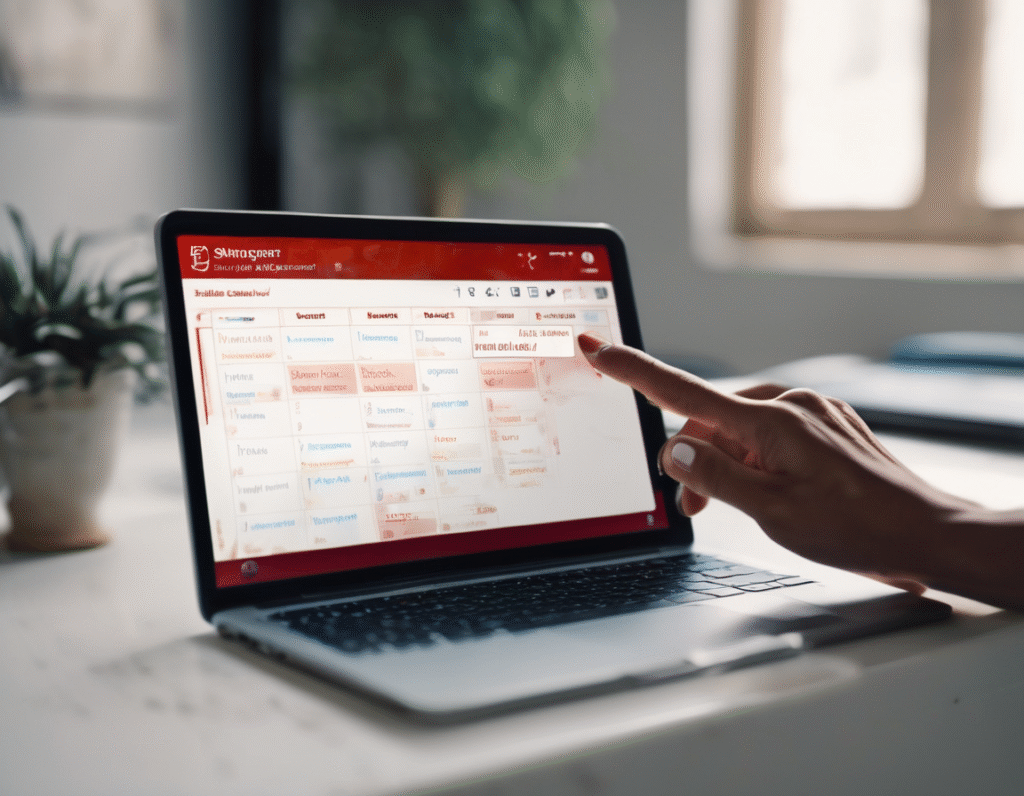How to Cancel Your Proton VPN Subscription and Get a Refund Proton VPN is a top rated service, but sometimes a product just isnt the right fit. If youve decided its time to move on, heres a straightforward guide on how to cancel your Proton VPN subscription and potentially get your money back. Canceling Through a Web Browser The most common way to cancel is through the Proton website. This method stops your plan from auto-renewing but lets you keep using the paid service until the end of your current billing period. First, log in to your account on the Proton VPN website. Navigate to your account dashboard and click on the Subscription tab. Scroll down to the bottom of the page where you will find the Cancel subscription section. Click the Continue button. A confirmation pop-up will appear. Confirm your choice to cancel. Remember, this is not an immediate termination. You retain access to all premium features until your paid term concludes, after which you will be automatically switched to the free plan. A special note for Proton Unlimited users, downgrading to a VPN only plan requires an extra step. You must first downgrade your main Proton account to a free plan via account.proton.me. After that, you can visit the Proton VPN website separately to sign up for a standalone VPN Plus plan, likely using the same account email. Deleting Your Entire Proton Account on Mobile If you want to immediately and permanently erase your entire Proton presence, including Proton Mail and VPN, you can do this through the mobile app. This action is irreversible and will delete your username forever. Open the Proton VPN app on your phone and go to Settings. Tap on your account email address to access Account settings. Select Delete account. This will open a browser window. Scroll down and click the red Delete your account button. You will need to select a reason for leaving and provide at least ten characters of feedback. On the final screen, check the confirmation box and click the red Delete account button to complete the process. How to Request a Refund Proton VPN offers a 30 day money back guarantee. If you subscribed within the last 30 days, you are eligible for a refund. To request one, you need to contact support directly. Use the contact form on the Proton VPN website or send an email. Be clear in your request, stating that you wish to cancel and receive a refund. The companys terms state that refunds are typically prorated for the unused portion of your service, but you can specifically ask for a full refund. If you subscribed through the Apple App Store or Google Play Store, you must manage your subscription and refund through those platforms. Go to your subscription settings in either the iOS Settings app or the Google Play Store to cancel and follow their specific refund procedures. Alternatives to Consider Once you have canceled, you might be looking for a new VPN. If Proton wasnt for you, there are other excellent services available. Surfshark is known for its great speeds, ExpressVPN boasts intuitive and well designed apps, and NordVPN offers a wide array of unique security features.