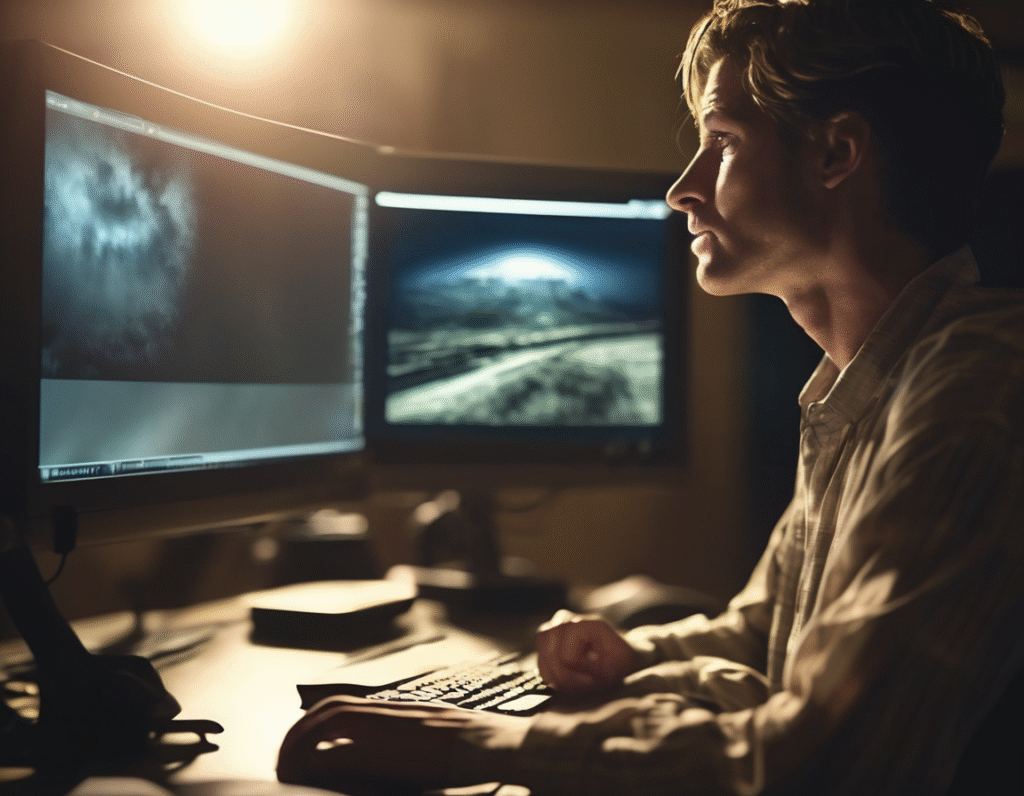Microsofts New AI Bet Hey Copilot Aims to Make Voice Commands a Thing Again Over a decade after Microsoft tried and failed to make Cortana a popular PC voice assistant the company is taking another swing with its Copilot AI in Windows 11. Starting today Microsoft is rolling out an upgrade that lets users activate the assistant by saying Hey Copilot and then ask questions based on what is currently displayed on their screen. For instance if you are looking at photos of Hawaii you could ask your PC where they were taken have it plot a flight plan and even get budgeting tips for the trip. Microsofts promotional material shows the feature in action with one user asking Copilot how to stream music in the best possible quality. The AI then highlights the exact setting in Spotify and suggests choosing the lossless option. This represents a significant shift for Copilot moving beyond simple web searches and AI art generation toward performing practical user tasks with minimal effort. Microsoft is clearly aiming for the convenience of a Star Trek like computer interface a goal that also motivated Amazons massive investment in Alexa. The key difference with Copilot is that it is not just a voice from a speaker it is designed to be aware of your screen content. This new functionality comes with a privacy consideration. Both the Hey Copilot wake word feature and the related Copilot Vision are cloudbased. This means image data from your desktop is sent to Microsofts servers. This requires a level of trust that the company has struggled to maintain with some users especially following the controversial debut of its Recall AI feature earlier this year. The rollout also coincides with Microsoft ending support for Windows 10 which has frustrated many users. Microsoft is emphasizing that Hey Copilot is an optin feature found within the Copilot app settings a position that could potentially change in the future to boost engagement. Looking further ahead Microsoft is testing an even more ambitious feature called Copilot Actions. This experimental tool aims to allow Copilot to perform Windows tasks autonomously. Initially launched as a tool for performing actions on websites it can now be prompted to handle manual PC tasks like resizing and straightening a folder of photos. If it encounters questions it will prompt the user for input within the Copilot app while it works in the background. This concept is similar to delegating work to a human assistant but it carries similar risks things can go wrong. There is also a potential for this feature to be exploited by malware since it essentially executes scripts. Microsoft states it has tested Copilot Actions extensively and is rolling it out slowly to gather feedback. Like Hey Copilot it is entirely optin and users can monitor each step of the process and take control at any time. The company says these tasks run in a contained environment for security. Furthermore Microsoft plans to add an Ask Copilot search bar directly to the Windows 11 taskbar describing it as part of a mission to make the taskbar a dynamic hub. This feature will also be optin. For skeptics of Microsofts previous AI pushes the new Hey Copilot feature could be practical if it works as promised. It is a far cry from older voice assistants like Siri which were limited by simpler technology. Microsoft is also expanding AI integrations with thirdparty agents like Manus for document processing and Filmora for AI video creation directly from File Explorer. The new Hey Copilot and Copilot Vision features are available now on Windows 11 PCs with Copilot access. Copilot Actions and the Ask Copilot taskbar feature will begin a gradual rollout to Windows 11 Insiders.