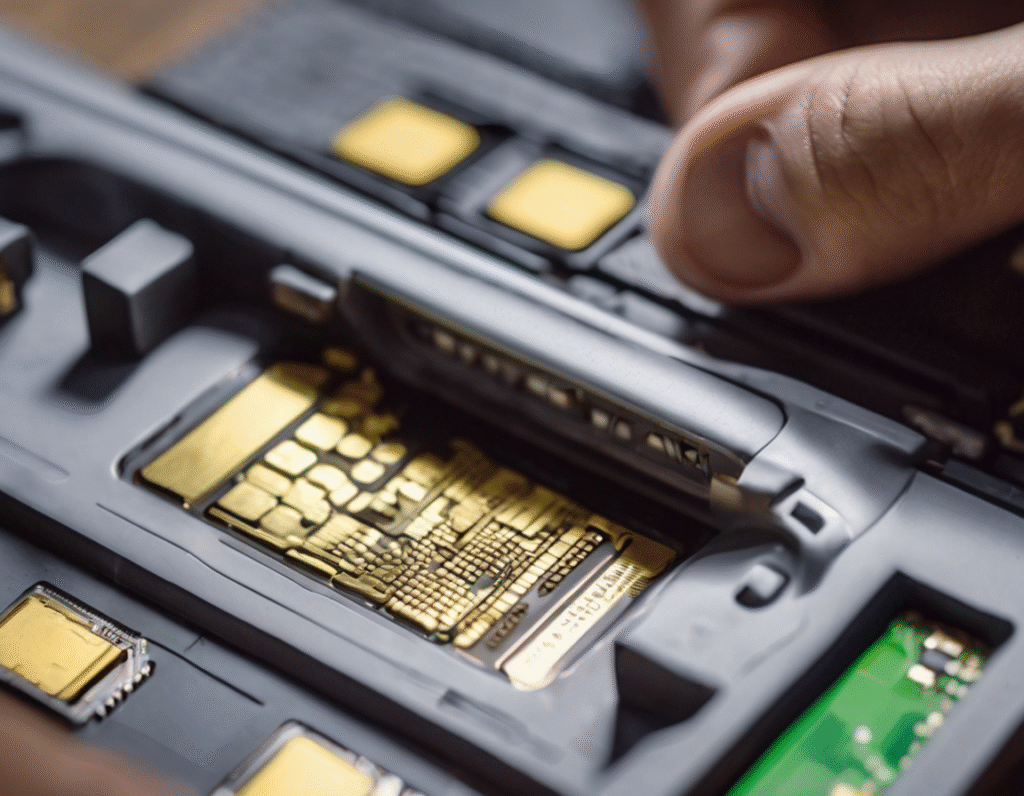Nintendo Switch 2 Storage Guide: Why You Need microSD Express The Nintendo Switch 2 has arrived, bringing with it a significant upgrade in performance and game file sizes. While the console includes a generous 256GB of internal storage, many players will quickly find they need more space. Games like Cyberpunk 2077 demand 60GB, and Split Fiction is even larger at 69GB. To expand your storage, you must use a specific type of card: microSD Express. This is a crucial distinction. The microSD Express card is not the same as the standard microSD cards used for the original Switch or other handhelds. These are newer, faster, and more expensive, but they are the only compatible option for storage expansion on the Switch 2. They feature a second row of pins and use a faster PCIe interface, similar to modern computer SSDs, which is necessary to keep up with the console’s improved performance. Currently, the selection of microSD Express cards is limited. After testing several available models, including options from SanDisk, Lexar, Samsung, PNY, and GameStop, the key takeaway is simple: for loading games and playing them, the performance differences are minimal. In real-world tests with various games, load times were nearly identical across all cards. The initial load for Mario Kart World was between 18 and 20 seconds on every card tested. Loading a save in a dense area of Cyberpunk 2077 took between 26 and 29 seconds, a minor variation. Therefore, our primary advice is to buy whichever microSD Express card is available at the lowest price for the capacity you need. If you desire the technically best card, the SanDisk microSD Express Card consistently showed strong performance, especially when moving games to and from the console’s storage. However, it is often the most expensive option, and the small speed advantage may not justify the extra cost for most users. It is also worth noting that the Switch 2’s internal storage is still faster than any external microSD Express card. For the absolute fastest load times, keep your most-played games on the internal drive. Here is a list of microSD Express cards that have been available at major retailers. Remember to look for the EX logo on the card to ensure compatibility. For 128GB, options include the SanDisk microSD Express Card and the PNY microSD Express Card. For 256GB, there are more choices: the Samsung microSD Express Card for Nintendo Switch 2, the SanDisk microSD Express Card, the Lexar Play Pro, the PNY microSD Express Card, the GameStop Express microSD Card for Nintendo Switch 2, and the Onn microSD Express Card from Walmart. For 512GB, you can find the SanDisk microSD Express Card, the Lexar Play Pro, the PNY microSD Express Card, the GameStop Express microSD Card, and the Onn microSD Express Card. For 1TB capacities, the Lexar Play Pro and the GameStop Express microSD Card are available. Given the high prices of these new cards compared to standard microSD cards, our strongest recommendation is to wait to purchase one if you can. Use the built-in 256GB first, even if it means occasionally deleting and re-downloading games. As the Switch 2 sells millions of units, more microSD Express cards will be produced, and prices will inevitably fall. Only buy one immediately if you absolutely need the extra space right away and cannot wait.