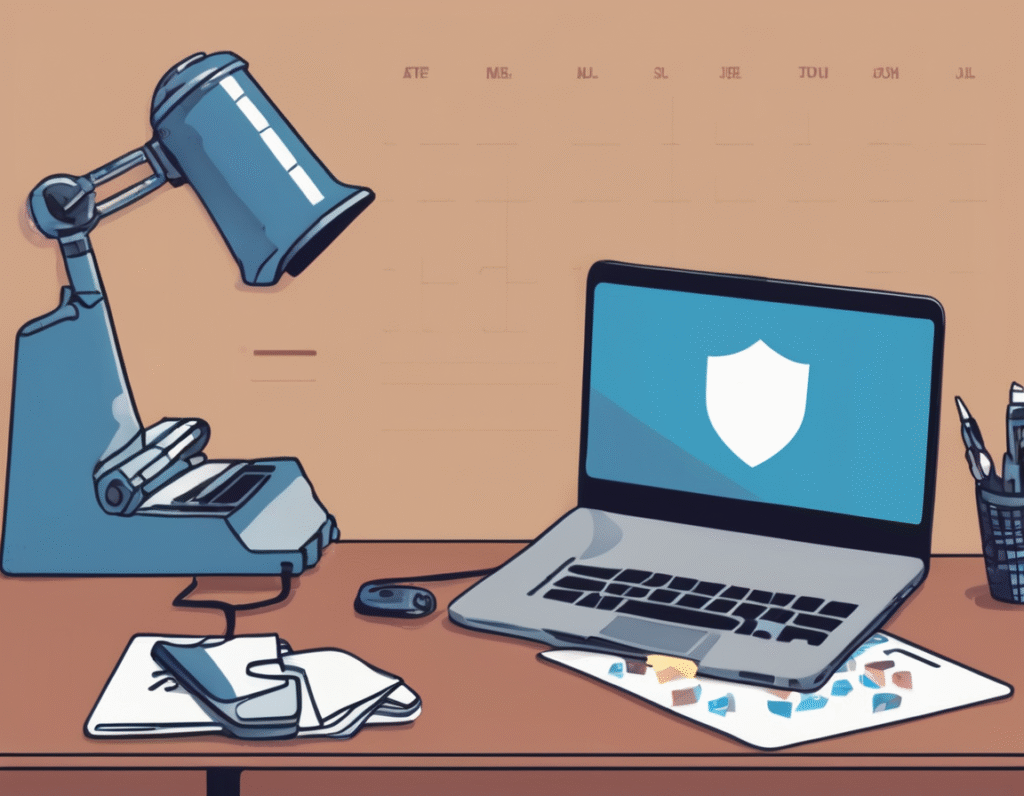How to Cancel Your Norton VPN Subscription and Get a Refund Norton Security is known for its reliable security products, but its VPN service falls short. It might be worth considering only if you get a significant discount as part of a Norton 360 bundle, and even then, it is best used for non-sensitive browsing due to gaps in its privacy policy. If you have decided that Norton VPN is not the right fit for you, here is a straightforward guide on how to cancel your subscription, request a refund, and find a better alternative. How to Turn Off Norton VPN Auto-Renewal The simplest cancellation method is to disable automatic renewal. This allows your subscription to run until its expiration date, giving you time to find a replacement service. These steps apply if you subscribed directly through the Norton website, not through an app store. First, sign in to your account at my.norton.com. You will land on your account dashboard. If you do not see your subscriptions, click on My Subscriptions. Next, locate the plan that includes Norton VPN. Click on the link that says Manage Renewal or Cancel Subscription Renewal. A new window will appear. Click Unsubscribe. You will be asked to select a reason for cancellation; you can choose any option. Then, click Next. Norton will present several offers to try and convince you to stay. Continue to click through these prompts until you see the option that says No thanks, cancel my subscription. Keep clicking Next until you receive a confirmation that auto-renewal has been turned off. It can take up to 24 hours for this change to be fully processed. If you change your mind, you can re-enable auto-renewal at any time before your subscription expires. For subscriptions made through an app store, you cannot simply turn off auto-renewal; you must cancel the subscription entirely. How to Cancel Norton VPN and Get a Refund If you want to cancel immediately and get your money back, you must contact Norton support directly. For annual subscriptions, you have 60 days from the payment date to request a refund. For monthly plans, you have only 14 days from a payment, and this refund is typically a one-time allowance. To begin, go to support.norton.com in your web browser. Scroll down until you see a grid of nine buttons. Find the Contact Us button, which is the second one down in the left column, and click it. You will be asked to enter the email address associated with your Norton account. Check that email for a verification code, enter it in the provided box, and click Verify. Once in the live chat, state that you need help with Purchase & Billing and then select Request refund. Choose a reason from the dropdown menu. Be persistent through any retention attempts until you receive a written confirmation that your refund will be processed. It may take at least three business days for the funds to be returned to your account. If you subscribed through the Apple App Store or Google Play Store, you must cancel the subscription through that platform’s subscription management page. After canceling, you can still contact Norton support to request a refund. How to Uninstall Norton VPN To complete the process and ensure you get a refund, you must uninstall the Norton VPN software from your devices. This is also good practice to prevent any software conflicts. On Android and iOS devices, simply delete the Norton VPN app as you would any other application after canceling your subscription. On a Windows PC, hold the Windows key and press R to open the Run dialog box. Type appwiz.cpl and press Enter. This opens your list of installed programs. Find Norton VPN in the list, click on it, and then click the Uninstall/Change button. Follow the on-screen instructions to complete the uninstallation. On a Mac, open your Applications folder, locate the Norton VPN app, and drag its icon to the Trash. This action should automatically launch the Norton Uninstaller tool. Click OK, enter your administrator password if prompted, and then click Uninstall. You will need to restart your computer to finish the process. Norton VPN Alternatives With Norton VPN removed, you can choose a more capable provider. Proton VPN is an excellent choice, known for its strong commitment to privacy, high speeds, and well-designed apps. Surfshark is currently the fastest VPN available, while NordVPN offers a powerful suite of features. For those new to VPNs, ExpressVPN is the most user-friendly and intuitive option.